Sunday, June 30th, 2013

Proofreading – Copyright @ UttoranSen.com
Q) Why do we see so many mistakes in web copy?
Ans. The pages were never checked by a proof reader.
Writing is only half the story behind good copy.
The writer remembers what he thought he was typing so everything you write needs to be proofread by someone else.
All writing has errors until a proof reader has been through it. Proofreading is what turns writing into good web copy.
Why?
Because a writer only ever reads what he thinks he has written, never what is there on the page.
1. What is Proofreading?
Proofreading means different things to different people. Technically, it means flagging up minor errors in a document that has been previously edited.
2. Proofreading or Editing?
Many clients use these two terms interchangeably.
Proofreading is a final check of a finished, previously edited document.
Line editing means that the editor will check for verb/subject agreement, plural/singular confusion and will make minor edits that do not affect the overall flow of the work
Editing involves making major changes in the article; paragraphs may be rearranged, sub-headings reworked for added punch, sentences reworded for extra clarity and facts are checked.
3. What Does Your Client Want You to Do?
Your client is paying you, so what he wants is the important thing here, rather than a label.
You need to make sure that you understand what he wants before you quote for the job.
What most clients want you to do is to fix the article they send you. This means that you have to do major editing, line editing and proofreading.
Never quote for a “proofreading” job without seeing the work in question. If the article needs major revision then tell the client that and give them examples if necessary.
You may be competing with others for the work and your bid may well be higher if they are quoting for proofreading and you are quoting for editing. This is why you need to spell out to the client what you think needs to be done and to give a realistic time scale.
4. Does your client want to see each correction you have made?
Some clients want to see the corrections and changes you have made. Some want you to suggest changes and some just want you to fix any problems.
Talk to the client about what they want when you are quoting for the work. In many ways it is quicker to fix problems than it is to suggest improvements and to show every correction or change that you make.
5. Contract
In an ideal world you would have a lawyer draw up a contract for your client to sign. In reality most proofreading is done on a less formal basis, where payments are made on completion of the work. Advance payments are rare, so you are taking a risk when you take on a new client.
It is best to develop trust between you and the client over a series of small jobs. This reduces your exposure to the risk of non-payment.

Concentration – Copyright @ UttoranSen.com
Proofreading and editing require at least as much concentration as writing. You are the final step, whereas the writer knows that his work will be going to a proof reader.
6. MS Word
Microsoft Word is the preferred program that most clients will use and expect you to be familiar with. You need to have good expertise in using MS Word, including Review Mode, Tables and Page Layout.
Word is much more than a typing program, even though that is its most common use. Rather, it is an extremely powerful word-processing and editing tool that you must know how to use to the full.
7. Dictionary
You can use online dictionaries or paper ones, but you will find words that you are unfamiliar with. Online dictionary sites allow you to find US, Canadian or UK spellings easily so you can tailor your work to the client’s requirements.
8. Thesaurus
Sometimes your work will mean correcting articles that do not read well because of too much repetition of one word or phrase. Most of these you will be able to fix without referring to a thesaurus, but you will need one for those blank moments when your brain just will not give you what you need.
9. Internet connection
We take it for granted, but without a broadband Internet connection you have no job if all your clients are sending you work via email. You may need to pay more for a connection that is faster or has the extra bandwidth you will require to handle large files. Reliability is essential and you should have a backup solution ready for the days your primary ISP lets you down.
10. Check the Language Settings
Sometimes the article may have been written by someone in the Philippines, Poland or South Africa. It will have the default language visible in the bar at the bottom left of the screen. Change this to the client’s default language. This will help you to find spelling errors in US English if you are a UK writer and vice versa.
11. Justify
Much of the work you are sent will be fully justified, the work will line up neatly at the left and right sides of the page. It is very difficult to edit work like this and you should reformat it so it is left aligned. This will stop the text jumping around as you edit it.
12. Font size
Change the font size to one you can work with easily on your screen.
13. Font
We all have our favorite fonts. For proofreading change the font to the one that allows you to find mistakes most easily. Start by trying Times New Roman, Arial and Calibri and work through other fonts until you find one you like.
14. Formatting
Every writer has their MS Word set up differently. Some writers will be using earlier versions of Word that have no spaces set up by default after each paragraph. These writers often add an extra line manually, which you need to remove.
Learn how to change the line and paragraph spacings in the version of Word that you are using.
15. Initial Reading – No changes
This is just to get a feel for the article and to allow you to hold the whole piece in your mind.
16. Second Reading – Paragraphs
Most writers use long paragraphs that work on paper but not in web copy. You will need to add extra paragraph breaks so you and the final users can read it easily on the screen.
17. Third Reading – Obvious spelling and grammar errors
This is where you start correcting errors. Start with the gross errors that leap off the page at you. Use the blue, green and red underline error flagging features that MS Word has to help you.
18. Fourth Reading – Nitty Gritty
You have now fixed all the major errors that interrupt the flow of your reading and you can make smaller improvements at this stage.
19. Fifth Reading – And Again
You will not find all errors on the first detailed look through. Read it again, looking for ways you can clarify the meaning and improve the flow.
20. Sixth Reading – Ask Someone Else
Your reputation depends on finding every error. A second opinion is invaluable.
21. Seventh Reading – Putting it All Together
Read the article through again taking into account what your second reader told you. Make any further edits that are required.
22. Final Reading – Come Back Later
You really need to come back two days later for the final reading. There should be no changes necessary at this stage. If you do make changes then come back and read it again later.
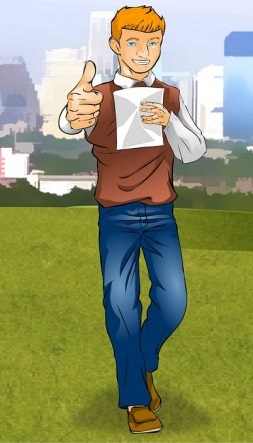
Job Done – Copyright @ UttoranSen.com
23. Font
Change the font to the one your client specified.
24. Font size
Change the font size to the one specified by your client
25. Justify
If your client wants the article fully justified then change it from the left-aligned formatting you have been using
26. Document Format
Convert the format to the one specified by your client, Doc, DocX, PDF, RTF, etc.
27. First job
If this is your first job for a client then you have a nerve wracking few days until you are paid. Once you are paid then ask for a testimonial that you can use on your website.
28. Payment methods
PayPal is the preferred method because it is so easy, but PayPal fees take a large slice out of your payment. For larger payments ask to be paid by bank transfer. There will still be fees but ones that are much more reasonable.
You now have a client who is happy with your work and you can expect more editing work from that client in the future.
Remember, clients just want articles fixed. They are not hung up on the differences between proofreading and editing, so you cannot be either.
One of the most detailed posts on proofreading I have ever seen. Great list and a great read for anyone wants to improve their writing skills.
Hi Lahaul Seth,
welcome to Guest Crew and thanks for your comments,
Yes, there was a need of a Proofreading guide, too many errors on the web and too few people fixing it.
thanks,
Uttoran Sen,
Twitter: GrowMap
says:
Excellent tips on creating a comprehensive proofreading or editing process. If you’re editing for a blog, there are additional changes that need to be made prior to publication.
The most important is to never, ever use the underline function in Word or other word processing programs because it breaks RSS feeds in blogs. Many will not know this and may lose a large percentage of their readers before they realize their posts haven’t been feeding for days or weeks.
In a blog, headers should not be just bold – they should correctly use header tags because that is how search engines decide what is important on the page. The title by default should be header 1 and MUST be the other header 1 because having more than one can get a site penalized.
Sub-titles should be etc. I prefer that the sub-title that includes the target keyword phrase be h2 and the rest be h3, h4, etc. In a long post with two sections there might be two tags.
Posts should include bulleted or numbered lists whenever possible to break up long blocks of text.
I wrote the detailed Editorial Guidelines and Common Blogging Mistakes for DIRJournal published at http://www.dirjournal.com/articles/blogging-mistakes/ ~ Includes all the mistakes I correct regularly plus tips on using images correctly.
Hi Gail,
welcome to Guest Crew and thanks for your comments,
I never knew that underlines from MS word. can break the Rss feed. This is a very serious issue, will surely be very careful about it. Thanks for letting us know.
thanks for your input,
regards,
Uttoran Sen,
Hi,
I really hate proofreading after I’ve spent so much time writing an article, and since my site isn’t for making money, I can’t afford to hire anyone. I try to get articles to my sister via email who edits them. Nothing gets past her. So, I guess I’m pretty lucky!
You give a lot of info for proofreaders to follow to help them present a great finished product. Sally
Hey Sally,
Welcome to Guest Crew and thanks for your comments,
You are very lucky to have a sister who can proofread!
Great to know that you are not planning to monetize your blog, so blogging is your hobby?
cheers!
Uttoran Sen,
Hey Uttoran,
Very solid points you made here!
The question is are bloggers writers? That you write blog posts does not make you a writer. Some errors can be tolerated on the web copies or blog post. Printed copies are quite of a different level where near perfection is the watch word.
I do read and read over my works before publishing and shockingly, often, I still find those silly typos and some unreasonable phrases. 😉
I love these points man. Have bookmarked it
hi Enstine,
Welcome to Guest Crew and thanks for your comments,
I have seen errors in printed copies too, never saw an error on copyblogger though!
we do make typos, unfortunately as bloggers we can not hire proofreaders for every blog post, however, I try hiring proofreaders when I guest blog for A-list blogs, just to make sure the content is flawless.
thanks,
Uttoran Sen,
Hi Uttoran,
Great post.I work as a Copywriter and i really understand the difficulties of proof reading.A major share of my working hours is spend on proof reading content.Sometimes it’s monotonous.But someone has to do it.I appreciate the detailing of this article.Expecting to see more such posts in future.
Hey Joe Hart,
welcome to Guest Crew and thanks for your comments,
will surely come up with more such posts,
thanks,
Uttoran Sen,
Thanks for sharing success secret,Your tips helped a lot.Keep up the excellent work.
Hi NancyMaria,
welcome to Guest Crew and thanks for your comments,
glad you liked the tips,
thanks,
Uttoran Sen,
[…] what you intended to write and reads that, even if there is something else there in the text. Qualified editors can catch errors that you will miss. These may be contextual errors, examples where present tense changes to the […]
[…] what you intended to write and reads that, even if there is something else there in the text. Qualified editors can catch errors that you will miss. These may be contextual errors, examples where present tense changes to the […]