Wednesday, April 9th, 2014
So you want to get the most out of Twitter?
Are you dissatisfied with the native Twitter interface?
Are you searching for tools to make Twitter easier to use?
Then read on.
There are hundreds of Twitter tools available, and it’s not easy to compare them to know which one to choose to manage your account. Luckily for you we love to make lists, and we love to identify the best Twitter tools. So here we go with a rundown of the top 15 applications on the market for the serious Twitter user:

Twitter Tools
1. HootSuite – Got to Love the Name
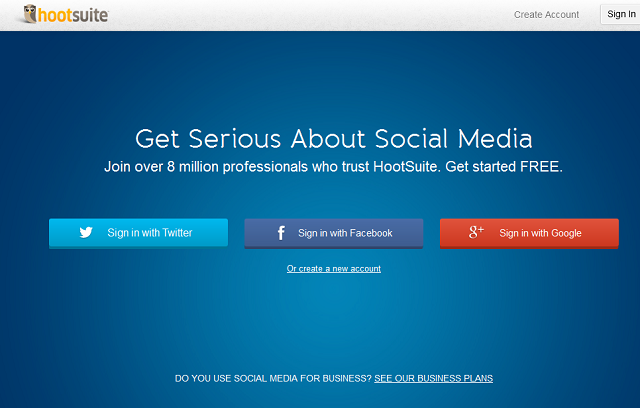
HootSuite
Hootsuite is favored by the more discerning and experienced Twitter users, and as a Twitter management tool it really cannot be matched.
They call it ‘freemium’, which essentially means that the full functionality is available for you as long as you have less than 5 profiles to manage. If you have more than 5 you will need the Pro version, which gives you unlimited profiles and in-depth analytics. It costs $5.99 every month when you upgrade; any serious blogger will see the benefits immediately.
2. TweetDeck – Shuffle Up and Deal

TweetDeck
Tweetdeck is one of the more popular apps and is used by some of the best-known serial bloggers in the world; as well as those who take the social networking scene slightly less seriously.
It has columns to keep your Twitter activity organized and you can send longer messages than 140 characters using their Deck.ly feature. It’s a favorite, and helps you get the most out of tweeting through a seamless user-friendly interface.
Tweetdeck is certainly alongside HootSuite in terms of appeal, popularity and user experience. In fact, the only thing that separates them is the fact that HootSuite is just much more fun to say, which for me at least, goes an awful long way. Perhaps not the best way to judge software, but it is that hard to separate these two top performers.
3. Twitterfeed – Keeping Hungry Followers Satisfied

twitterfeed
Twitterfeed comes highly recommended by top bloggers and gives you parallel unity between all of your social media accounts, Twitter, Facebook and all. You can share RSS feeds (regardless of whether they are yours), automatically across all platforms every time they are updated. It really is rather splendid. You can also add the name of the original poster so they get credit, add an RT credit, show the title of the new post and shorten the links using the customization module. You then sit back and let it do its thing. Always make sure you check the quality of the re-posts though, as if you let your guard down the QC could sadly be lacking, and your followers will end up feeling short changed….
4. Bit.ly – Bit More for Less

bitly
Bit.ly is not just a URL shortening service. Having a free account will also give you access to a dashboard that shortens and shares links to multiple accounts. You will have access to analytics that present the stats for any links you’ve shared, and you can create a customized short domain so you can have a customized URL that gives your brand or name that extra professional edge.
5. Twitter Tools – WordPress

Twitter Tools WordPress
The WordPress team has introduced their app to the market and it’s a good one. You can use it to create archives for your tweets, connect multiple accounts, use a tweet to create a blog post based upon it, notify your followers automatically whenever you create a new blog post, and browse your tweets using key identifiers like ‘who was @mentioned’, or ‘what was #hashtagged’. It offers a terrific amount of functionality for those whose lives revolve around their blogs.
6. Buffer – Reduce Unfollows

BufferApp
Buffer is widely regarded as the more refined way to tweet. It allows you to schedule your tweets to be published at specific times throughout the day. Nobody likes someone who clogs the feed. Nothing will lead to the temptation to hit the unfollow button more than a feed-clogger, so this app is a great way to ensure that your output is balanced.
As well as that handy function, you get analytics for the activity of your followers and your tweets.
Which ones they liked and which received no attention whatsoever?
You will be able to see the time of day where your tweets create the most frenzied response, as well as identifying the quieter times for your account. This is a great app if you are all about the stats.
7. Twitalyzer – Power Stats

Twitalyzer
Twitalyzer is used by marketing gurus across the world to really delve into those analytics and endless streams of data. There’s not much you can’t garner from the information supplied by this app. It is optimized for mobile use, despite not having a downloadable smart phone app right now. The demographic nature of the statistics it provides make it an important tool for any business that sees Twitter as a vital avenue to its customers.
8. CoTweet – A Corporate Solution
This marketing tool is used by many top tweeting companies to engage, analyze and track conversations about their products or brand. After all, as a business, it’s important to know what people are saying about you, whether good or bad.
The version that is downloadable for free gives you access to multiple accounts and users, enables you to track clicks and get limited analytics. The ‘enterprise version’, allows the user to integrate with Salesforce, and various other corporate user platforms, as well as providing far more in-depth analysis functions. It weighs in at $1500 per month though.
9. Paper.li – The Twitter Newspaper

Paper
Paper.li allows you to compile tweets and organize them either manually or automatically in a newspaper-type style. This can then be automatically shared with your followers on a daily basis from your Twitter account.
It is seen by many top users as an innovative way to share the top tweets daily from the key figures that you follow. It can single out particular hashtags and compile those, or collate tweets from users on a specific list. This app can drive plenty of traffic the way of the people you have collated, so is highly regarded.
10. Followerwonk – All the Details

FollowerWonk
This app allows you to explore who your followers are, where they are, when they publish, and every little detail you could possibly want to know. The analytics provided are second to none, and the social graphs truly offer invaluable insight into the people that follow you. If you really want to, you can share your reports with the entire world too.
11. SocialOomph – A Great All-Rounder

Socialoomph
As well as scheduling your tweets, SocialOomph allows you to extend your Twitter profile, track keywords and use an unlimited number of accounts. Additional features are available for $30 per month, such as tweeting via email, managing spam in direct messages, automated follow-back and sending a welcome/thank you message to new followers.
12. Triberr – Join the Club

Triberr
This is a community app that you can only access if you receive an invitation. You can join tribes of bloggers of a like mind to yourself and sit and ponder your favourite issues or trends. It helps to expand your Twitter reach by plugging in your RSS feed to the group, which automatically means that members of your tribe will tweet each new post. You will do the same for them. You can set this up as automatic or reviewable, which gives you the option to approve any posts before sending them out there (recommended).
13. Visibli – Get More Followers
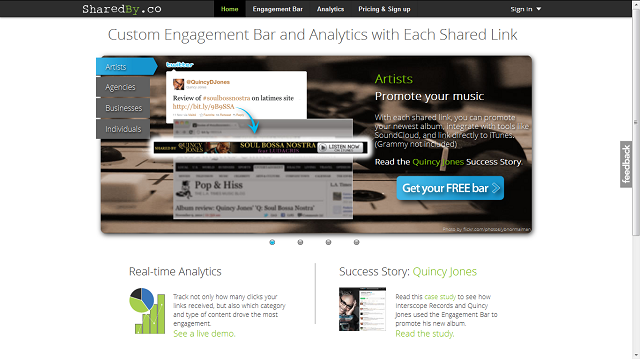
Sharedby
This free service essentially lets you create a sharing bar to go alongside any links that you share. It can have your name and links to your website within it, and even a Twitter follow or Facebook like button too.
You can set it up to connect to your Tweetdeck. or install it on your blog so that the bar appears with every single post you make. A fantastic way to encourage new followers, or visits to your website.
14. Hashtagify.me – Become an Influencer

Hashtagify
Hashtagify.me will find you the best hashtags to enable you to find your true audience and reach out to them. You can search for influencers relating to hashtags and their relations with other users too.
This is the most advanced Twitter hashtags search engine available, and as a professional blogger/Twitter user, it’s an imperative addition to your armory.
15. Social Media Exchange List.ly – L4L Following
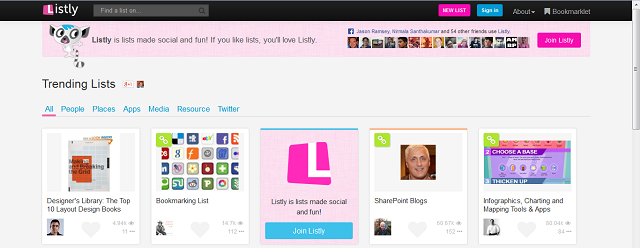
list
We all know what L4L means (like for like just in case you didn’t). This app aims to bring 1000’s of new followers your way for free, and with no risk to your security.
Essentially, encouraging a user to like your page or follow your account in the return for a follow back. We’re not sure how this works, but the followers are genuine and not robots so it’s got to be of some benefit somewhere down the line.
So that brings us to the end of our top 15 list of Twitter apps. There are some great apps out there already and there are new ones being developed all the time. With the right combination of a few of the listed apps above, your social-media-guru status will be maintained and enhanced, and you will be able to stay on top of every aspect of your multi-blogging world. The right blend of apps comes down to your own priorities; there is no perfect three.
This is certainly a comprehensive list of tools for Twitter. It can be quite a minefield working out which one to use.
I personally use Hootsuite to schedule tweets, but to be honest I know that I don’t use the functions to their full advantage. It is something I need to pay a bit more attention to.
Hey Catherine,
welcome to Guest Crew and thanks for your comments,
I have used Hootsuite and I agree that there is plenty more to Hootsuite than what most people use. I guess the same is true with most sites – the features are just way too many – hopefully, will be able to give them more time and utilize them to the fullest.
thanks,
Uttoran Sen,
Hi Uttoran,
This is a very comprehensive list. Thank you for sharing.
But, I am kind of surprised that you haven’t mentioned anything about a tool I am considering to buy. The tool I am talking about is, “TweetAdder”.
Yes, it is a premium tool. But, if it is good and people can afford it, I would have loved to see what you thought about the tool 🙂
Anyway, may be you will cover that for me next time. Thanks again!
Regards,
Kumar
Hey Kumar Gauraw,
welcome to Guest Crew and thanks for your comments,
Glad you found the list helpful.
About Tweet Adder, there are plenty of negative reviews about the tool – I haven’t used it yet, so I can’t comment on it.
Read this Review of TweetAdder on Famous Blogger,
thanks,
Uttoran Sen,
Thanks for providing these 15 tools for twitter. We can use them for the optimum use of twitter. And I think these tools surely gonna do some magic.
Hey Pankaj,
welcome to Guest Crew and thanks for your comments,
surely, these tools will help to get more out of twitter and make it simpler,
thanks,
Uttoran Sen,
Hi Uttoran,
I never knew Twitter has this much tools. And perhaps, this is still not all of it, I think.
Honestly, I have not used any of these tools, since I’m not too often using Twitter. But indeed, these tools are great!
Thanks for the list, Uttoran.
I am sure, for the real Twitter users, these tools will be useful for them 🙂
Regards,
Nanda
hey Nanda,
welcome to Guest Crew and thanks for your comments,
there are plenty more tools for twitter – this is just a short list. I have tried to compile the best tools for twitter management,
thanks,
Uttoran Sen,
Hello,
Great collection of power twitter tools, I must say I never tried any of the listed tools yet.
Thanks for share.
Hey Samir,
welcome to Guest Crew and thanks for your comments,
Glad to know that you liked the list,
do let us know your feedback about the tools when you use them,
thanks,
Uttoran Sen,
Twitter: ravichahar27
says:
Hi Uttoran,
It is necessary for a blogger to use such kind of twitter tools. May be these tools can boost up the command over Twitter. I haven’t use any of the tool from the above mentioned tools. Actually, I want to let it clear why is there any need to use any tool if we can remain active at Twitter? I hope it is easy to make me understand about this misconception.
I would like to hear from you.
Hi Ravi,
welcome to Guest Crew and thanks for your comments,
Social media tools help in making things simple. The official system of twitter does not have those features, even the interface is not that easy to work with… the tools make things easier and give more functionality,
thanks,
Uttoran Sen,
Thanks for sharing a such a good and informative post with us. But have one question mah mind is that using this tool don’t you think we indirectly promoting this sites too. because there is one text in end that share via hootsuite and other patform.??
Hi Bhavesh,
thank you for your comments,
I agree with you – the via mention is sort of promotional and I do not like it. Hootsuite says that it is mandatory for apps on facebook to mention the via app message – so they can’t do anything about it.
thanks,
Uttoran Sen,
Hi Uttoran,
I have used the Hootsuite. It is really an awesome tool. Thanks for sharing these list of Twitter tools. I am not well acquainted with most of the tools mentioned here. I will soon use it and share my feedback.
Hey Sarmista,
thank you for your comments,
Glad to know that you liked hootsuite – it pretty easy to use and has plenty of features.
Do let us know when you test out the rest of the tools,
thanks,
Uttoran Sen,
Twitter: ErikEmanuelli
says:
A powerful list, Uttoran!
I use most of them, above all Triberr.
It’s really a must for any blogger!
Thanks for sharing,
very useful post!
Hey Erik,
welcome to Guest Crew and thanks for your comments,
Glad to know that you liked the list,
I myself, use plenty of these tools.
thanks,
Uttoran Sen,
Nice post. It’s really good to know Twitter tool. I have got so many ideas from your article here. It’s really worthy and helpful for new bloggers to manage their Twitter accounts with the help above tools. Keep it up 🙂
Hey Shailesh,
welcome to Guest Crew and thanks for your comments,
Glad to know that you liked the article and got some ideas from it,
do let us know your feedback when you use these tools,
thanks,
Uttoran Sen,
Have been using Twitterfeed for a while and really like it’s simplicity. I tried Hootsuite and liked it but then stop using it since I had to manage more than 5 accounts. Personally I think Hootsuite is a bit pricey.
Generally, i used Hootsuite which is an amazing twitter tool but u have shared more 15 tools…..it’s amazing…..in future, i will use these tools and share feedback / experience.
Twitter: ignouzone
says:
I have an education blog and I am really going to use these tools for my website.
Top post, Uttoren.
You might want to check out Social Quant. I have personally tried and tested it. It works great too.
Umair